
Scrum Burn Down Charts - What, How, and Why to use them
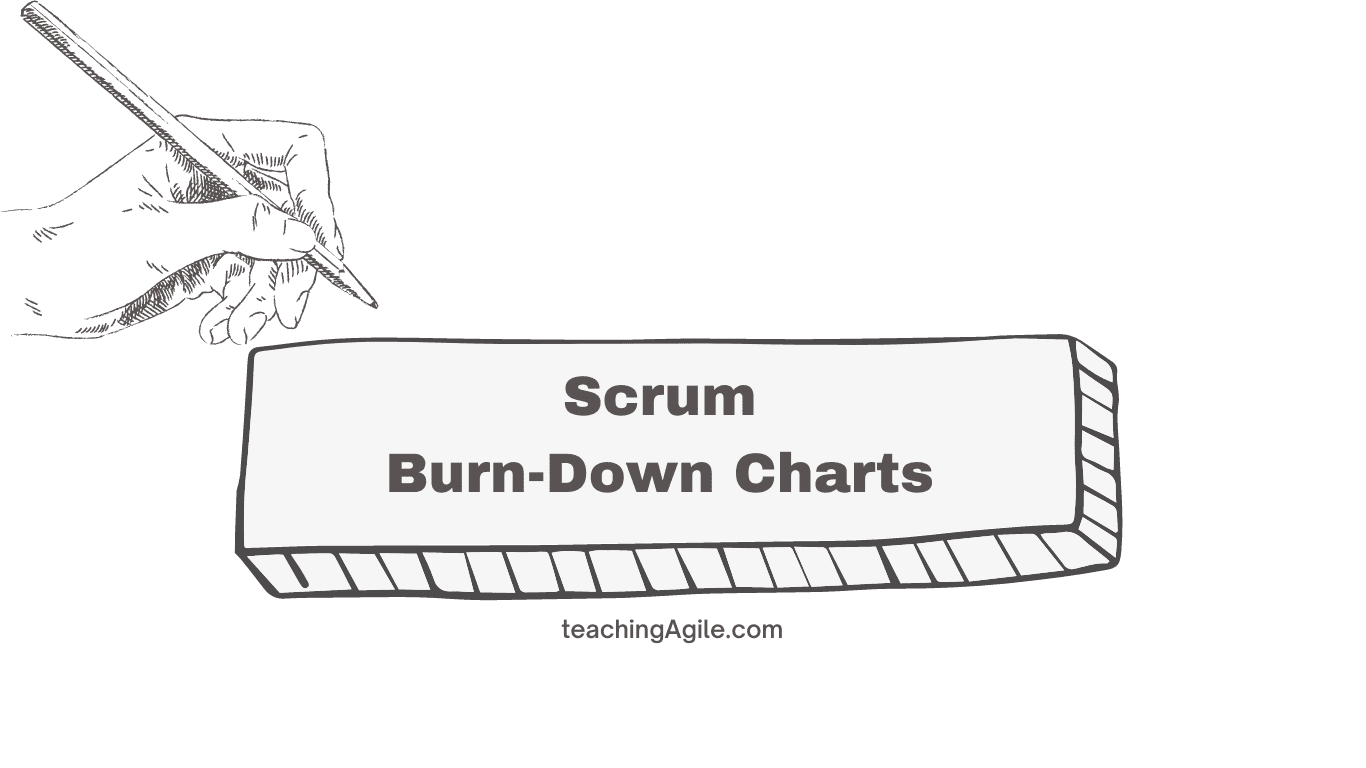 Scrum Burn Down Charts - What, How, and Why to use them
Scrum Burn Down Charts - What, How, and Why to use them
A burndown chart, also known as a burn down chart, is a graphical representation of the work remaining to be done versus time.
It is commonly used in Agile project management and Scrum methodologies to track the progress of a project, sprint, or iteration.
The chart typically has two axes, with the vertical axis representing the amount of work (often measured in story points or tasks) and the horizontal axis representing time (usually in days or sprints).
The primary purpose of a burndown chart is to provide a visual representation of how work is progressing throughout a project.
As work is completed, the chart shows a downward trend, indicating that tasks are being finished.
Ideally, by the end of the project or sprint, the chart should reach zero, signifying that all planned work has been completed.
Table Of Contents-
- What is a Burn Down Chart?
- How Burn Down Charts Work
- Utilizing Burndown Charts in Scrum Projects
- How can a burn-down chart be used to improve agile project management?
- How to assess progress or risks using Burn Down Charts?
- Crafting Your Burndown Chart
- Using Burn Down Charts Effectively
- Limitations of Burndown Charts
- Burn Up vs. Burn Down Charts
- Conclusion
- Quiz on Scrum Burn Down Charts
- Frequently asked questions
What is a Burn Down Chart?
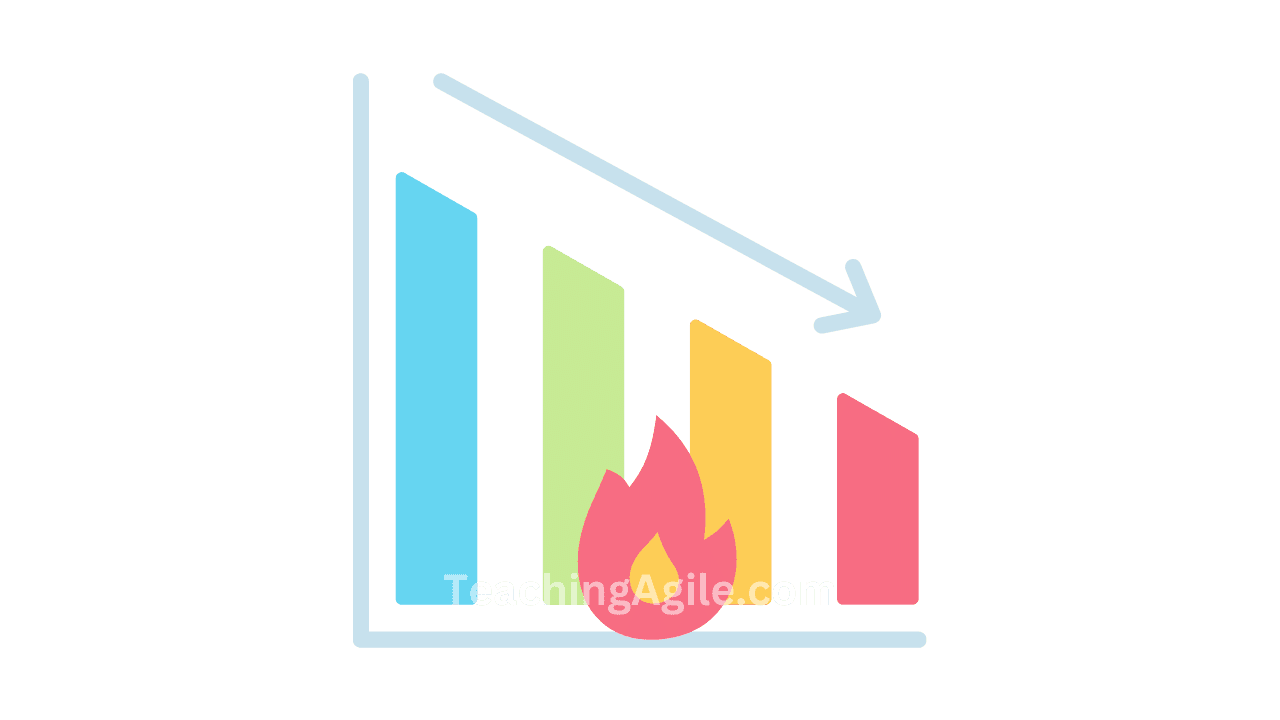 What is a Burn Down Chart?
What is a Burn Down Chart?
A Burndown Chart is a visual representation that tracks the progress of tasks, be it within an epic or a sprint.
It showcases the amount of work that has been completed and the work that remains.
Its significance goes beyond aesthetics; it's a predictive compass for your team's journey, gauging the likelihood of completing tasks within the allocated time.
It provides a visual way for Scrum Teams to track their progress towards the Sprint Goal, making it easier to identify potential issues, risks, or delays and take corrective action as needed.
In the realm of agile projects, Burndown Charts come in two main flavors - Product Burndown Charts and Sprint Burndown Charts.
Product Burndown Charts
Product Burndown Charts provide a holistic view of the entire project.
These charts offer a snapshot of how many product goals your team has accomplished and the remaining work.
Instead of traditional dates, the horizontal axis represents sprint numbers, while the vertical axis displays story points.
Sprint Burndown Charts
On the other hand, Sprint Burndown Charts zoom in on ongoing sprints.
They showcase user stories selected during sprint planning and employ days on the horizontal axis to gauge performance.
Many teams adopt a blend of both Product and Sprint Burndown Charts, fostering transparency and ensuring everyone is informed about the team's progress.
How Burn Down Charts Work
A Burn Down Chart typically has two axes:
- Horizontal Axis: Represents the time available in the Sprint, usually divided into days.
- Vertical Axis: Represents the amount of work remaining in the Sprint, usually measured in effort units, such as Story Points or task hours.
As the Development Team completes tasks within the Sprint, the remaining work decreases, and the Burn Down Chart shows a downward trend.
The ideal burn-down line, which represents the expected rate of progress, slopes downward from the total work at the beginning of the Sprint to zero work at the end of the Sprint.
By comparing the actual burn-down line to the ideal burn-down line, the Scrum Team can assess their progress and make adjustments as needed to stay on track towards the Sprint Goal.
Utilizing Burndown Charts in Scrum Projects
Before you can decipher a Burndown Chart, it's crucial to grasp the information it encapsulates. A basic Burndown Chart provides the following data:
- Total Work at Each Iteration: This offers insights into the workload at different points in time or iterations.
- Remaining Tasks: An overview of tasks that are yet to be completed.
- Actual Speed of the Team: The real pace at which your team is progressing.
- Estimated Speed of the Team: Predicted performance based on past data.
In certain cases, Burndown Charts also function as guardians against scope creep, allowing managers to ensure projects stay on course.
How can a burn-down chart be used to improve agile project management?
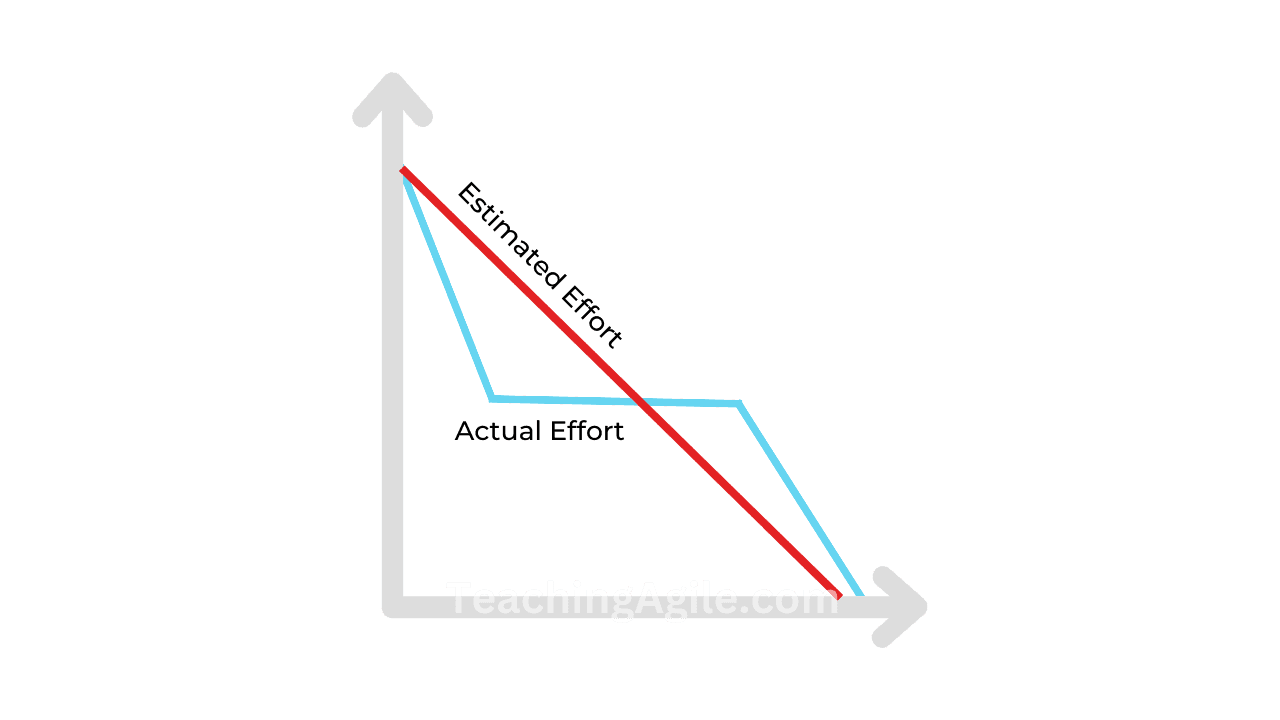 Actual vs Estimated in a Burn Down Chart
Actual vs Estimated in a Burn Down Chart
A burn-down chart can be used to improve agile project management in several ways:
-
Performance Monitoring: It allows teams to monitor their performance throughout a sprint or iteration, ensuring that they are on track to meet their goals.
-
Issue Identification: Deviations from the ideal trendline can highlight issues such as scope changes, resource constraints, or technical challenges that need to be addressed promptly.
-
Scope Management: By tracking work remaining, teams can manage the project scope effectively. If there is too much work remaining towards the end of a sprint, the team and stakeholders can discuss scope adjustments.
-
Predictability: Burn-down charts help in predicting whether the team will complete the planned work within the sprint. This enables better planning and expectation management.
-
Motivation: Team members are motivated by seeing progress on the chart, which can lead to increased productivity and commitment to achieving sprint goals.
How to assess progress or risks using Burn Down Charts?
Burndown Charts are instrumental in offering profound insights into team dynamics.
Consider this:
Early Completion: If your team consistently wraps up tasks ahead of schedule, it could be an indication that they might be undercommitting during sprint planning.
Consistent Misses: On the contrary, if your team repeatedly falls short of their projections, it might be a sign that they've bitten off more than they can chew.
Sharp Drops: A sudden, sharp decline in the Burndown Chart during a sprint could signify inaccurate estimations or inadequately decomposed tasks.
Crafting Your Burndown Chart
Now that we've explored the nuances of burndown charts, let's discuss how you can create one:
Step 1. Estimate Effort
Begin by estimating the effort required to complete a given sprint.
This estimation should align with your ideal baseline, which is the desired timeframe for sprint completion.
For instance, if your ideal baseline entails finishing a sprint in 5 days with 80 hours of work, you would commence with 80 hours on your effort trajectory and track daily progress accordingly.
Step 2. Track Daily Progress
Track daily progress by recording the time it takes to complete each task and monitoring how the effort aligns with your goal.
A simple chart or timeline tool can facilitate this process.
Step 3. Compute the Actual Effort
While your initial estimates serve as a benchmark, record the actual effort required for each task.
This may vary due to project complexities or unforeseen challenges, resulting in a non-linear actual work line on your burndown chart.
Step 4. Obtain the Final Dataset
Gather data from your initial effort estimates and actual work logs.
Keeping this data accessible to team members throughout the project is advisable.
Step 5. Plot the Burndown
Finally, plot your datasets on the burndown chart.
The Y-axis should reflect your estimated effort, while the X-axis spans from the project's start to its completion.
This visual representation will showcase both your ideal remaining time and the actual progress.
Using Burn Down Charts Effectively
To effectively use Burn Down Charts to track your Scrum Team's performance, follow these best practices:
-
Update the Chart Regularly: Ensure the Development Team updates the Burn Down Chart daily, reflecting the accurate amount of remaining work. This helps maintain a clear, up-to-date picture of the team's progress.
-
Communicate Progress: Share the Burn Down Chart with the entire Scrum Team and relevant stakeholders to promote transparency and facilitate communication about the team's progress towards the Sprint Goal.
-
Identify Issues and Risks: Use the Burn Down Chart to identify potential issues, risks, or delays, such as deviations from the ideal burn-down line or sudden increases in remaining work. Address these concerns promptly to ensure the Sprint stays on track.
-
Adapt and Adjust: If the Burn Down Chart indicates that the Scrum Team is not on track to achieve the Sprint Goal, consider adapting the team's approach or adjusting the Sprint scope to better align with the available time and resources.
-
Review and Learn: After each Sprint, review the Burn Down Chart to identify areas of improvement and incorporate these learnings into future Sprints to optimize the Scrum Team's performance.
Limitations of Burndown Charts
While burndown charts are valuable, they do have limitations:
-
Limited Scope: They only show completed story points or tasks, omitting changes in the project's scope.
-
Estimation Reliance: The accuracy of the ideal work line depends on initial time estimates. Overestimation may make progress appear on track, while underestimation can signal delays.
Burn Up vs. Burn Down Charts
While Burndown Charts are a staple in agile project management, it's essential to mention their counterpart - Burn Up Charts. Burn Up Charts share the same coordinate system as Burndown Charts but serve a different purpose.
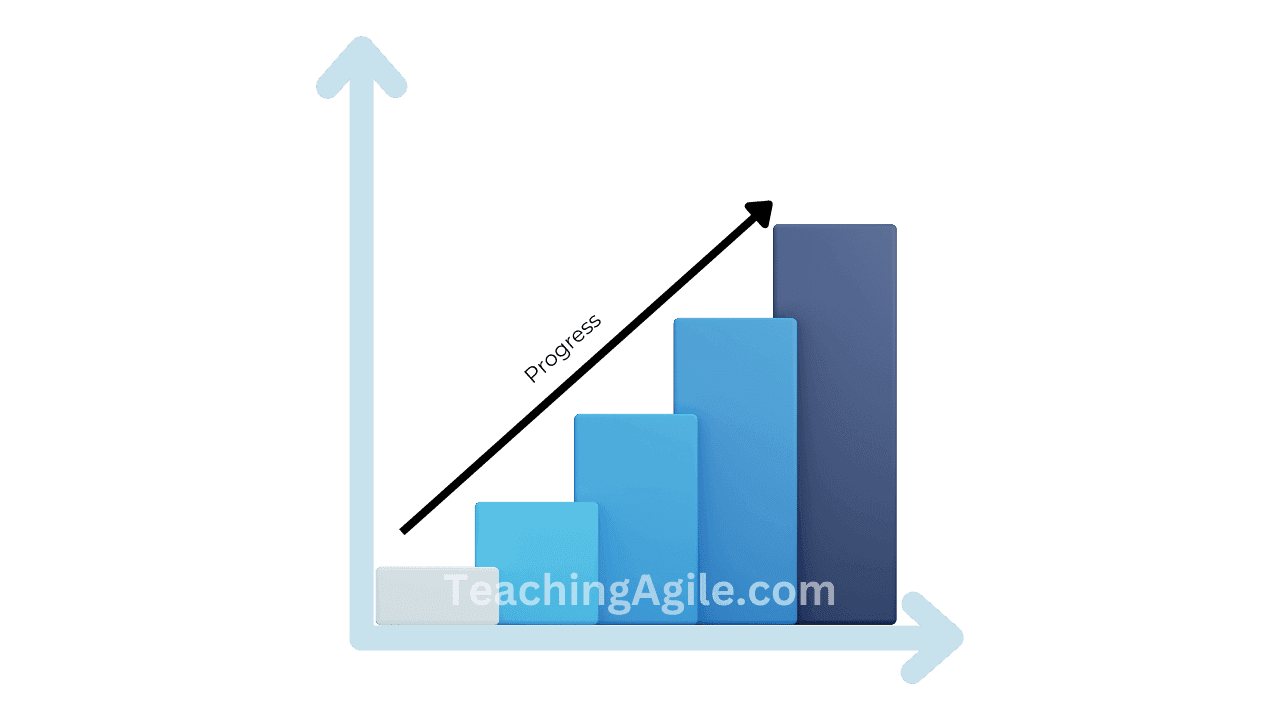 What is a Burn-Up Chart?
What is a Burn-Up Chart?
Burn Up Charts focus on showcasing progress and how much you've achieved rather than the remaining work. They start from the bottom and ascend, with a scope line indicating the project's requirements. Aligning the progress line with the scope line by project's end signifies success.
In comparison, Burndown Charts, with their straightforward downward trajectory, excel in simplicity. Burn Up Charts, with their additional details, enable early scope change planning and increased efforts to meet deadlines.
Conclusion
In conclusion, Burn Down Charts are a powerful Scrum metric and reporting tool that help Scrum Teams monitor their progress during a Sprint and identify potential issues, risks, or delays.
By effectively using Burn Down Charts and following best practices, your Scrum Team can optimize its performance and stay on track towards achieving the Sprint Goal.
We hope this lesson has provided valuable insights into the importance of Burn Down Charts and how to use them effectively within your Scrum Team.
Quiz on Scrum Burn Down Charts
Your Score: 0/5
Question: What is the primary purpose of a burndown chart in Agile and Scrum methodologies?
Frequently Asked Questions (FAQs) / People Also Ask (PAA)
When to review burndown chart?
What is a good burndown chart?
Are burndown charts useful?
Who is responsible for burndown chart?
How frequently should a burn-down chart be updated?
What data is required to create a burn-down chart?
Can burn-down charts be used outside of software development?
Why does my burn-down chart have sudden jumps?