
Kanban vs. Scrum: A Comprehensive Comparison for Agile Teams
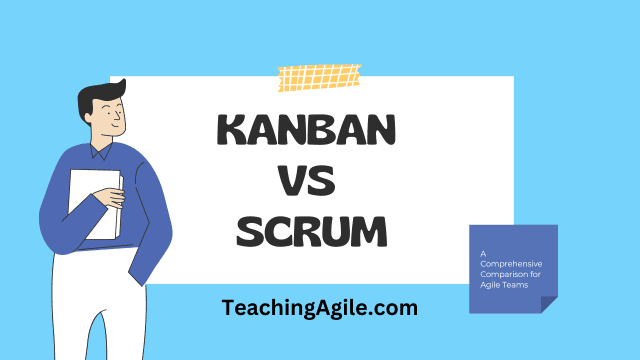 Kanban vs. Scrum
Kanban vs. Scrum
Kanban vs Scrum is one of the most common questions in Agile project management. Both are proven frameworks that help teams improve productivity, collaboration, and adaptability - but they take fundamentally different approaches.
Kanban, a visual-oriented framework hailing from the Japanese manufacturing industry, focuses on workflow optimization and continuous delivery. It champions a board and card system to visualize tasks and their progress, with strict limits on work-in-progress (WIP).
Scrum leans towards an iterative, time-bound approach, segmenting work into fixed-length 'Sprints' (typically 2-4 weeks) with defined roles, ceremonies, and artifacts to manage complex product development.
The key difference: Scrum uses time-boxed iterations with prescribed roles and ceremonies, while Kanban emphasizes continuous flow with flexible roles and WIP limits.
In this comprehensive guide, we'll explore the detailed differences between these frameworks, when to use each, and how to choose the right methodology for your team's specific needs.
Quick Answer: Kanban vs Scrum at a Glance
| Aspect | Scrum | Kanban |
|---|---|---|
| Structure | Time-boxed Sprints (2-4 weeks) | Continuous flow |
| Roles | Product Owner, Scrum Master, Developers | No prescribed roles |
| Planning | Sprint Planning every Sprint | Continuous planning |
| Changes | Not recommended during Sprint | Welcome anytime |
| WIP Limits | Implicit (Sprint Backlog capacity) | Explicit WIP limits per column |
| Delivery Cadence | End of each Sprint | Continuous delivery |
| Best For | Complex product development | Operations, support, maintenance |
| Ceremonies | 5 events (Sprint Planning, Daily Scrum, Sprint Review, Sprint Retrospective, Backlog Refinement) | Optional (daily standups, replenishment, reviews) |
Table Of Contents-
- Overview of Scrum and Kanban
- Principles of Scrum and Kanban
- Kanban vs. Scrum: 12 Key Differences
- When to Use Scrum: 8 Ideal Scenarios
- When to Use Kanban: 8 Ideal Scenarios
- Decision Framework: Choosing Between Kanban and Scrum
- Scrumban: Combining the Best of Both Worlds
- Scrum Board vs Kanban Board: Visual Comparison
- Personal Experiences with Scrum and Kanban
- Conclusion
- Quiz
- Continue Reading
- Frequently asked questions
Overview of Scrum and Kanban
What is Kanban?
Kanban is an Agile framework that emphasizes the work visualization, the limitation of work in progress (WIP), and the optimizing workflow within a system.
The Kanban system was initially developed by Taiichi Ohno at Toyota (opens in a new tab) to improve manufacturing efficiency. It has since been adapted for various industries, including software development and project management.
A Kanban board is used for visualizing and managing work.
The board is divided into columns representing the different stages of a process.
Tasks are represented as cards that move from left to right across the board as they progress through each stage.
You can read all about Kanban here.
What is Scrum?
Scrum is another popular Agile framework focusing on iterative and incremental product development.
It's designed for small, cross-functional teams working on complex projects. Scrum emphasizes collaboration, flexibility, and continuous improvement through time-boxed Sprint events.
You can read all about Scrum here.
Principles of Scrum and Kanban
Principles of Kanban
Kanban is built upon the following core principles:
- Visualize the workflow
- Limit work in progress (WIP)
- Manage flow
- Make process policies explicit
- Implement feedback loops
- Improve collaboratively and evolve experimentally
Principles of Scrum
Scrum is based on the following key principles:
- Empirical process control
- Self-organization
- Collaboration
- Value-based prioritization
- Time-boxing
- Iterative development
Kanban vs. Scrum: 12 Key Differences
While both Kanban and Scrum are Agile frameworks, they differ in fundamental ways that impact how teams work. Understanding these differences helps you choose the right framework for your context.
1. Iterations and Cadence
Scrum: Uses fixed-length time-boxed iterations called Sprints, typically lasting 2-4 weeks. Each Sprint produces a potentially shippable Increment.
Kanban: No iterations or time-boxes. Work flows continuously through the system, and items are delivered as soon as they're completed.
Impact: Scrum provides predictable delivery cadence and planning rhythm. Kanban offers flexibility to deliver whenever items are ready.
2. Prescribed Roles
Scrum: Three defined roles with specific accountabilities:
- Product Owner: Maximizes product value and manages Product Backlog
- Scrum Master: Ensures Scrum is understood and enacted
- Developers: Create usable Increment each Sprint
Kanban: No prescribed roles. Teams maintain their existing job titles and organizational structure. Anyone can pull work when they have capacity.
Impact: Scrum's defined roles create clear accountabilities. Kanban's role flexibility makes adoption easier in existing organizations.
3. Work in Progress (WIP) Limits
Scrum: WIP limits are implicit through Sprint Backlog capacity. The team commits to a specific amount of work per Sprint, creating a natural WIP limit.
Kanban: Explicit WIP limits set for each column on the board (e.g., "In Progress: Max 3 items"). Work cannot be pulled into a full column.
Impact: Kanban's explicit WIP limits prevent overload and identify bottlenecks faster. Scrum's implicit limits provide flexibility within the Sprint.
4. Change Philosophy
Scrum: Changes to the Sprint Backlog are discouraged once Sprint Planning completes. New requirements wait for the next Sprint.
Kanban: Changes are welcome anytime. High-priority items can be added to the backlog and pulled immediately when capacity exists.
Impact: Scrum protects team focus and Sprint Goal. Kanban maximizes responsiveness to urgent changes.
5. Planning Approach
Scrum: Structured Sprint Planning event at the start of every Sprint (typically 8 hours for a 1-month Sprint). Team forecasts what can be Done.
Kanban: Continuous planning and replenishment. New work is added to the backlog as needed, with optional periodic planning meetings.
Impact: Scrum's batch planning provides team alignment and shared understanding. Kanban's continuous planning reduces overhead.
6. Estimation Requirements
Scrum: Requires estimation of Product Backlog items (often using Story Points or ideal hours) to forecast capacity.
Kanban: Estimation is optional. Teams can use lead time and cycle time data to predict delivery without estimating individual items.
Impact: Scrum estimation helps with forecasting but adds overhead. Kanban uses historical data for predictions.
7. Commitment and Forecasting
Scrum: Team forecasts work for the Sprint during Sprint Planning and commits to the Sprint Goal.
Kanban: No commitments or forecasts required. Work flows based on capacity and priority.
Impact: Scrum's Sprint Goal provides focus and commitment. Kanban's flow-based approach reduces pressure but may lack team cohesion.
8. Prescribed Ceremonies/Events
Scrum: Five prescribed events:
- Sprint Planning (start of Sprint)
- Daily Scrum (daily 15-minute sync)
- Sprint Review (demonstrate Increment to stakeholders)
- Sprint Retrospective (inspect and adapt process)
- Sprint itself (container for all events)
Kanban: No required ceremonies. Teams often adopt optional cadences:
- Daily standup (coordinate work)
- Replenishment meeting (add new work to backlog)
- Delivery planning (coordinate releases)
- Service delivery review (analyze metrics)
Impact: Scrum's structured events ensure regular inspection and adaptation. Kanban's optional meetings reduce overhead.
9. Metrics and Measurement
Scrum: Primary metrics include:
- Velocity (story points per Sprint)
- Sprint Burndown (work remaining in Sprint)
- Release Burndown (work remaining to release)
Kanban: Primary metrics include:
- Lead Time (time from request to delivery)
- Cycle Time (time from work start to completion)
- Throughput (items completed per time period)
- Cumulative Flow Diagram (work in each state over time)
Impact: Scrum metrics focus on Sprint delivery. Kanban metrics focus on flow efficiency and predictability.
10. Board Lifecycle
Scrum: Scrum Board resets at the start of each Sprint. Previous Sprint's work is cleared, and new Sprint Backlog items populate the board.
Kanban: Kanban Board is persistent and continuous. Work items flow across the board indefinitely without resets.
Impact: Scrum's board reset provides clean slate each Sprint. Kanban's persistent board shows ongoing flow.
11. Cross-Functional Teams
Scrum: Requires cross-functional Scrum Teams with all skills needed to create a product Increment (design, development, testing, etc.).
Kanban: Can work with specialized teams or cross-functional teams. Columns can represent different departments or specializations.
Impact: Scrum's cross-functional requirement reduces dependencies. Kanban works with existing organizational structure.
12. Primary Optimization Goal
Scrum: Optimize for delivering maximum value each Sprint through empirical process control (transparency, inspection, adaptation).
Kanban: Optimize for flow efficiency - minimize lead time and maximize throughput by identifying and removing bottlenecks.
Impact: Scrum focuses on value delivery and team improvement. Kanban focuses on system efficiency and flow.
Detailed Comparison Table
| Aspect | Scrum | Kanban |
|---|---|---|
| Cadence | Time-boxed Sprints (2-4 weeks) | Continuous flow |
| Roles | 3 defined roles (Product Owner, Scrum Master, Developers) | No prescribed roles |
| Planning | Sprint Planning at Sprint start (time-boxed) | Continuous planning/replenishment |
| Changes | Not recommended during Sprint | Welcome anytime |
| WIP Limits | Implicit (Sprint Backlog capacity) | Explicit WIP limits per column |
| Delivery | End of each Sprint (potentially shippable Increment) | Continuous delivery when items complete |
| Estimation | Required (Story Points, hours, etc.) | Optional (can use flow metrics) |
| Commitment | Sprint Goal and Sprint forecast | No commitments required |
| Ceremonies | 5 prescribed events | Optional meetings |
| Metrics | Velocity, Sprint Burndown | Lead Time, Cycle Time, Throughput |
| Board | Resets each Sprint | Persistent, continuous |
| Teams | Cross-functional required | Works with specialized or cross-functional |
| Optimization | Value delivery per Sprint | Flow efficiency and lead time |
| Artifacts | Product Backlog, Sprint Backlog, Increment | Kanban Board, visual signals |
| Origin | Software development (1990s) | Toyota manufacturing (1940s) |
| Best For | Complex product development with evolving requirements | Operations, support, maintenance, continuous delivery |
Table 1: Comprehensive Kanban vs. Scrum Comparison
When to Use Scrum: 8 Ideal Scenarios
Scrum excels in specific contexts where its structure, roles, and time-boxed approach provide maximum value:
1. Complex Product Development
When building products with evolving requirements and high uncertainty, Scrum's iterative approach allows teams to adapt quickly based on feedback after each Sprint.
Example: Developing a new mobile app where user needs and market conditions evolve rapidly.
2. Cross-Functional Team Projects
Projects requiring collaboration across multiple disciplines (design, development, testing, UX) benefit from Scrum's emphasis on cross-functional teams working toward a shared Sprint Goal.
Example: Building a web platform requiring frontend, backend, database, and design expertise.
3. Stakeholder Engagement is Critical
When stakeholders need regular touchpoints to provide feedback and steer direction, Scrum's Sprint Review provides built-in stakeholder engagement every Sprint.
Example: Building enterprise software where business stakeholders must validate features frequently.
4. Team Needs Structure and Discipline
Teams new to Agile or requiring clear roles, accountabilities, and processes benefit from Scrum's prescriptive framework that defines exactly what to do and when.
Example: Traditional waterfall teams transitioning to Agile methodologies.
5. Value-Driven Prioritization Matters
When maximizing business value is the primary goal, Scrum's Product Owner role and value-based Product Backlog ordering ensure the highest-value features are built first.
Example: Startup needing to prove market fit quickly with MVP features.
6. You Need Predictable Delivery Cadence
Organizations requiring regular, predictable releases benefit from Scrum's time-boxed Sprints that produce potentially shippable Increments every 2-4 weeks.
Example: SaaS company with monthly release cycles aligned with marketing campaigns.
7. Continuous Improvement is a Priority
Teams committed to improving processes, collaboration, and quality benefit from Scrum's built-in Sprint Retrospective for regular inspection and adaptation.
Example: Development team wanting to systematically eliminate technical debt and improve code quality.
8. Building New Products from Scratch
Greenfield projects with no legacy constraints benefit from Scrum's flexible, iterative approach that allows experimentation and pivots based on learning.
Example: Creating an innovative product in a new market with unproven assumptions.
When to Use Kanban: 8 Ideal Scenarios
Kanban shines in contexts where continuous flow, flexibility, and visualization provide the most benefit:
1. Operations and Support Teams
Teams handling incoming work requests, bug fixes, or support tickets benefit from Kanban's continuous flow model without artificial Sprint boundaries.
Example: IT help desk, customer support, DevOps teams handling incidents and requests.
2. Maintenance and BAU Work
Business-as-usual work with unpredictable arrival patterns fits Kanban's pull-based system where work is started when capacity exists.
Example: Platform maintenance team handling security patches, infrastructure updates, and technical debt.
3. Highly Unpredictable Work
When work items arrive continuously with varying priorities, Kanban's flexibility to add urgent items immediately (rather than waiting for next Sprint) is valuable.
Example: Marketing teams responding to market trends, news events, and urgent campaigns.
4. Mixed Work Types
Teams handling diverse work types (features, bugs, technical debt, research) benefit from Kanban's ability to visualize and manage different work streams simultaneously.
Example: Platform team balancing new features, production bugs, and infrastructure improvements.
5. Continuous Delivery is Required
Organizations practicing continuous deployment benefit from Kanban's focus on flow and immediate delivery when items are complete.
Example: SaaS platforms deploying multiple times per day as features complete.
6. Minimizing Overhead is Critical
Small teams or teams with limited time for ceremonies benefit from Kanban's optional meetings and reduced planning overhead.
Example: Startup team of 2-3 people needing to maximize coding time.
7. Existing Process Optimization
Teams wanting to improve existing workflows without radical change benefit from Kanban's "start where you are" principle.
Example: Traditional team wanting to visualize work and identify bottlenecks before full Agile transformation.
8. Service-Oriented Work
Teams providing services to internal or external customers benefit from Kanban's focus on lead time, cycle time, and service level expectations.
Example: Shared services team supporting multiple product teams with design, QA, or infrastructure requests.
Decision Framework: Choosing Between Kanban and Scrum
Use this framework to decide which methodology best fits your context:
| Factor | Choose Scrum If... | Choose Kanban If... |
|---|---|---|
| Work Type | Complex product development with evolving requirements | Operations, support, maintenance, or service work |
| Work Arrival | Work can be batched into Sprint cycles | Work arrives continuously and unpredictably |
| Change Frequency | Requirements are relatively stable for 2-4 weeks | Priorities change frequently, urgent items common |
| Team Structure | Cross-functional team dedicated to one product | Specialized teams or shared resources across projects |
| Stakeholders | Need regular Sprint Review engagement | Need continuous visibility but less structured feedback |
| Delivery | Prefer predictable cadence every 2-4 weeks | Need to deliver as soon as items are complete |
| Team Maturity | Team new to Agile, needs structure | Team experienced, wants flexibility |
| Estimation | Can estimate work upfront | Work too varied or uncertain to estimate reliably |
| Process Improvement | Want structured retrospectives every Sprint | Prefer continuous improvement as issues arise |
| Organizational Change | Ready for significant process and role changes | Want to evolve existing processes incrementally |
Key Questions to Ask:
- Do we need time-boxed planning and delivery? → Scrum
- Do we handle continuous incoming work? → Kanban
- Do we need defined roles and accountabilities? → Scrum
- Do we want to keep existing roles? → Kanban
- Is stakeholder feedback critical every few weeks? → Scrum
- Do we need to respond to urgent changes instantly? → Kanban
- Are we building a complex product? → Scrum
- Are we running operations or services? → Kanban
Scrumban: Combining the Best of Both Worlds
Scrumban is a hybrid approach that combines Scrum's structure with Kanban's flexibility. Many teams naturally evolve toward Scrumban as they mature in Agile practices.
What is Scrumban?
Scrumban takes Scrum's time-boxed Sprints and ceremonies while incorporating Kanban's visual workflow management, explicit WIP limits, and continuous flow principles.
Common Scrumban Practices:
- Time-boxed Sprints (from Scrum) - Maintain 2-4 week Sprints for planning rhythm
- Kanban Board with WIP Limits (from Kanban) - Visualize workflow and limit work in progress
- Sprint Planning (from Scrum) - Plan work at Sprint start
- Pull System (from Kanban) - Pull new work when capacity exists, even mid-Sprint
- Sprint Retrospective (from Scrum) - Regular process improvement
- Flow Metrics (from Kanban) - Track lead time and cycle time alongside velocity
- Optional Roles - Often keep Scrum roles but with more flexibility
When to Use Scrumban
Scrumban works well when:
- Transitioning from Scrum to Kanban: Team wants Kanban's flow but needs Scrum's structure during transition
- Product + Support Work: Team handles both Sprint-based product development and continuous support work
- Scrum Teams Hit WIP Issues: Scrum teams struggling with too much WIP benefit from explicit Kanban limits
- Kanban Teams Need Rhythm: Kanban teams want regular planning and retrospective cadence
- Mature Scrum Teams: Experienced teams wanting to optimize flow while maintaining Sprint benefits
Example Scrumban Setup
Sprint Structure:
- 2-week Sprints with Sprint Planning and Retrospective
- Daily standup to synchronize work
Kanban Elements:
- Board columns: To Do (Max 10) → Analysis (Max 3) → Development (Max 5) → Testing (Max 3) → Done
- Explicit WIP limits prevent overload
- Pull new work from backlog when capacity exists (don't wait for Sprint end)
Metrics Tracked:
- Velocity (Scrum) - story points per Sprint
- Lead Time (Kanban) - time from commit to delivery
- Cycle Time (Kanban) - time in active development
- Cumulative Flow Diagram (Kanban) - identify bottlenecks
Scrum Board vs Kanban Board: Visual Comparison
Understanding the difference between Scrum and Kanban boards helps clarify how each framework manages work visually.
Scrum Board Structure
Typical Columns:
┌─────────────┬─────────────┬──────────────┬──────────┐
│ To Do │ In Progress │ Testing │ Done │
├─────────────┼─────────────┼──────────────┼──────────┤
│ Sprint │ Story A │ Story C │ Story X │
│ Backlog │ Story B │ Story D │ Story Y │
│ Items │ │ │ │
│ (forecasted)│ │ │ │
└─────────────┴─────────────┴──────────────┴──────────┘Key Characteristics:
- Resets each Sprint: Board cleared and repopulated at Sprint start
- Sprint Backlog: Only current Sprint items appear on board
- No explicit WIP limits: Team self-manages capacity within Sprint
- Time-boxed: All work should reach "Done" by Sprint end
- Sprint Goal focus: Board organized around achieving Sprint Goal
Kanban Board Structure
Typical Columns with WIP Limits:
┌───────────┬────────────┬───────────────┬───────────┬────────┐
│ Backlog │ Selected │ In Progress │ Testing │ Done │
│ │ for Dev │ (WIP: 3) │ (WIP: 2) │ │
├───────────┼────────────┼───────────────┼───────────┼────────┤
│ Item 1 │ Item A │ Item X │ Item M │ Item P │
│ Item 2 │ Item B │ Item Y │ Item N │ Item Q │
│ Item 3 │ Item C │ Item Z │ BLOCKED │ Item R │
│ Item 4 │ │ │ │ Item S │
│ Item 5 │ │ │ │ │
└───────────┴────────────┴───────────────┴───────────┴────────┘Key Characteristics:
- Continuous/Persistent: Board never resets, work flows continuously
- Explicit WIP Limits: Each column has maximum items allowed (e.g., "In Progress (WIP: 3)")
- Pull System: New work pulled when column has capacity
- No time-boxing: Work flows at natural pace
- Flow optimization: Focus on minimizing lead time and identifying bottlenecks
Key Board Differences
| Aspect | Scrum Board | Kanban Board |
|---|---|---|
| Lifecycle | Resets every Sprint (2-4 weeks) | Persistent, never resets |
| Work Items | Only current Sprint Backlog items | All work in the workflow |
| WIP Limits | Implicit (Sprint capacity) | Explicit per column |
| Columns | Typically 3-5 simple columns | Can have many detailed workflow steps |
| Focus | Completing Sprint Goal | Optimizing flow and minimizing lead time |
| Updates | Items move across until Sprint end | Continuous movement as work progresses |
| Blocked Items | Handled within Sprint or moved to next Sprint | Clearly visualized with blockers identified |
| Metrics | Sprint Burndown chart | Cumulative Flow Diagram |
When Work Gets Blocked
Scrum Approach:
- Blocked items remain on Sprint Board
- Team discusses in Daily Scrum
- If can't be resolved, may not meet Sprint Goal
- Incomplete work returns to Product Backlog
Kanban Approach:
- Blocked items clearly marked on board (often with red indicator)
- Team focuses on unblocking to restore flow
- Blocking time tracked as part of lead time metrics
- Blocked items don't count against WIP limits in some implementations
Personal Experiences with Scrum and Kanban
Scrum works well for teams that need a structured approach with clearly defined roles and time-boxed iterations.
It helps maintain focus and accountability, ensuring that progress is made at a steady pace.
Scrum has proven to be an effective method to manage the work and keep everyone aligned on a project that involves a complex software development process with multiple stakeholders.
On the other hand, Kanban has been more suitable for projects where flexibility is crucial, and priorities may change frequently.
I've used Kanban in a marketing team where tasks and priorities often shifted, and the continuous flow model allowed us to adapt quickly and efficiently.
Conclusion
The choice between Kanban and Scrum hinges on the unique requirements and dynamics of your team.
Both frameworks, with their distinct focus on visual workflow management and time-boxed iterations respectively, are powerful tools within the Agile toolbox.
💡
The "Kanban vs Scrum" debate isn't about superiority, but more about adaptability and fit.
Kanban's strength lies in its ability to visualize and streamline workflows, making it particularly suitable for environments with continuous and unpredictable work.
Scrum, on the other hand, shines in scenarios where structure and defined iterations can boost productivity, with its time-boxed sprints offering a predictable rhythm for teams and stakeholders.
Remember, Agile is about flexibility, learning, and adapting.
So, feel free to experiment, learn from each, and customize your approach as per your project needs.
As you navigate through your Agile journey, embracing the core Agile values of collaboration, customer satisfaction, and openness to change will always remain essential, whether you opt for Kanban, Scrum, or any other Agile methodology.
Quiz
Test your understanding of Kanban vs Scrum with this comprehensive quiz:
Quiz on Kanban vs Scrum
Your Score: 0/15
Question: What is the PRIMARY difference between Scrum and Kanban regarding work cycles?
Continue Reading
Agile MindsetThis blog post explores the essence of the Agile Mindset, its role in fostering collaboration, enhancing customer feedback, and its importance in product development.
Agile Certifications: A Comprehensive Guide to Boost Your CareerDiscover the various Agile certifications and how they can help you advance your career. Compare the benefits, drawbacks, and the triple constraint in this detailed guide
Learn about Scrum and PSM-1 CertificationLearn about the PSM-1™ Certification for Scrum, its importance, and how to prepare for the exam to boost your Scrum Master career.
Learn about Software Development Life Cycle (SDLC)Get an overview of the Software Development Life Cycle (SDLC), and learn about the key phases and activities involved.
KanbanDive into the world of Kanban with this comprehensive introduction, covering its principles, benefits, and applications in various industries.
Extreme Programming (XP)Explore the core values, principles, and practices of Extreme Programming (XP), an agile software development methodology. Learn about its advantages and disadvantages.
Effective Requirements Gathering: Techniques and TipsDiscover effective strategies for business analysts to master requirements gathering, ensuring projects are built on clear, actionable requirements.
Frequently Asked Questions (FAQs) / People Also Ask (PAA)
Is it possible for Kanban and Scrum methodologies to be effectively integrated?
What are some reasons to choose Kanban over Scrum?
Under what circumstances would Kanban be a more suitable choice than Scrum?
Can you use Scrum and Kanban together on the same team?
Do Scrum and Kanban require different tools or software?
How do Scrum and Kanban handle technical debt differently?
Which framework is better for remote or distributed teams?
How do Scrum and Kanban approach capacity planning differently?
Can a team transition from Scrum to Kanban or vice versa?
How do Scrum and Kanban handle dependencies between teams?
Which framework is better for fixed-scope, fixed-deadline projects?
How do Scrum and Kanban handle work that takes longer than expected?
Can Scrum and Kanban work for non-software projects?
How do Scrum and Kanban metrics help improve team performance?
What are the most common mistakes teams make with Scrum vs Kanban?