
Testing Phase in SDLC: Types, Process & Best Practices
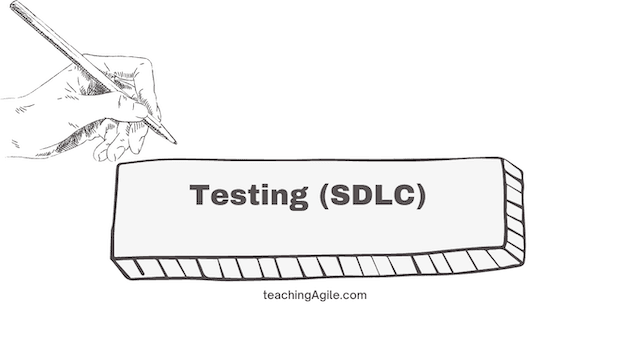 Testing Phase in SDLC - Software Testing Process
Testing Phase in SDLC - Software Testing Process
The Testing Phase in SDLC is the quality assurance stage where software gets evaluated to find defects and verify it works before release. It's where you catch bugs before your users do.
Why does this matter? According to IBM research, fixing bugs after deployment costs 6x to 100x more than catching them during development.
The testing phase sits between development and deployment. It includes unit, integration, system, acceptance, regression, and performance testing.
QA teams, developers, and end users all play a role here. The goal? Catch problems early when they're cheap to fix.
Quick Answer: Testing Phase at a Glance
| Aspect | Details |
|---|---|
| Definition | Phase where software is evaluated to find defects and verify quality |
| Position in SDLC | After Development/Coding, before Deployment |
| Main Testing Types | Unit, Integration, System, UAT, Regression, Performance, Security |
| Duration | Significant portion of project timeline (varies by methodology) |
| Key Roles | QA Engineers, Test Leads, Developers, Business Analysts, End Users |
| Primary Goal | Ensure software meets requirements and is defect-free |
| Deliverables | Test plans, test cases, defect reports, test execution results |
| Also Called | QA Phase, Validation Phase, Quality Assurance Stage |
This guide covers everything about testing in the Software Development Life Cycle (SDLC). You'll learn testing types, processes, tools, and best practices with real examples.
Table Of Contents-
- Video on Testing Phase of SDLC
- What is the Testing Phase in SDLC?
- The Role of Testing in SDLC
- Testing Phase Process: 6 Key Steps
- Types of Testing in SDLC (Complete Guide)
- Roles and Responsibilities in Testing Phase
- Testing Tools and Technologies
- Test Automation and Continuous Integration
- Testing Phase Best Practices
- Common Testing Mistakes to Avoid
- Mistake 1: Starting Testing Too Late
- Mistake 2: Inadequate Test Environment Management
- Mistake 3: Over-Reliance on Manual Testing
- Mistake 4: Poor Defect Reporting
- Mistake 5: Ignoring Non-Functional Testing
- Mistake 6: Lack of Test Data Management
- Mistake 7: Skipping Test Documentation
- Mistake 8: Testing in Isolation from Development
- Real-World Testing Examples
- Importance of the Testing Phase
- Conclusion
- Next phase in SDLC
- Presentation used in the video
- Quiz on Testing Phase in SDLC
- Frequently asked questions
- Continue Reading
What is the Testing Phase in SDLC?
Definition: The testing phase is where you evaluate software to find defects and verify it meets requirements before release.
It's the bridge between development and deployment. Without it, bugs reach your users.
During this phase, QA engineers, developers, and stakeholders run different test types. These range from unit tests (checking individual code) to acceptance tests (confirming business needs are met).
The process follows six steps: planning, designing test cases, setting up environments, executing tests, managing defects, and closing with reports.
Testing isn't one activity. It includes three types:
- Functional testing - Does it work?
- Non-functional testing - Does it perform well?
- Validation testing - Does it meet user needs?
Modern teams use automation and shift-left practices to catch issues earlier. The earlier you find bugs, the cheaper they are to fix.
Key Stat: According to CISQ research, poor software quality costs U.S. businesses $2.41 trillion annually. Early testing prevents most of these losses.
The Role of Testing in SDLC
Testing is your quality gatekeeper. It catches problems before they reach production.
But it does more than find bugs. Here are the six core roles testing plays:
1. Quality Assurance
Testing verifies your software meets requirements. It checks both functional needs (does it work?) and non-functional needs (is it fast, secure, usable?).
2. Defect Detection
Bugs found early cost less to fix. Testing catches integration problems, performance bottlenecks, and security holes before users do.
3. Risk Mitigation
Software failures hurt businesses. Testing reduces that risk by validating security compliance, data integrity, and system stability.
4. Requirements Validation
Does the software match what stakeholders asked for? Testing confirms user stories and acceptance criteria are actually met.
5. Cost Reduction
Here's the math: A bug caught in testing costs 6x less to fix than one found in production. Some studies show it's up to 100x less.
6. Continuous Improvement
Testing provides feedback loops. Teams learn what went wrong, identify patterns, and improve their processes.
What's the real impact?
| Metric | With Testing | Without Testing |
|---|---|---|
| Defect Detection | 85%+ bugs caught before release | Most bugs reach users |
| Customer Satisfaction | Higher - fewer issues in production | Lower - constant complaints |
| Time to Market | Predictable releases | Delays from production fires |
| Maintenance Cost | Lower - fewer emergency fixes | 30-50% of sprints fighting bugs |
Testing Phase Process: 6 Key Steps
Testing follows six steps. Each one builds on the last.
1. Test Planning
Test planning answers three questions: What will you test? How will you test it? Who will do the testing?
Key Activities:
- Define testing objectives and quality criteria
- Determine scope - which features and modules need testing
- Select testing types (unit, integration, system, UAT)
- Allocate resources - people, tools, environments, timelines
- Assess risks - which areas need the most attention?
- Document everything in a Test Plan
Deliverables: Test Plan, Risk Assessment, Resource Plan, Schedule
2. Test Case Design
This is where you create the actual tests. Each test case describes exactly what to check and what result to expect.
Key Activities:
- Review requirements to understand what to test
- Design test scenarios covering all features
- Write test cases with steps, inputs, and expected outcomes
- Prepare test data for different scenarios
- Create a Requirements Traceability Matrix (RTM)
- Peer review for completeness
What goes in a test case?
- Test Case ID and Name
- Description and Objective
- Pre-conditions and Test Data
- Step-by-step instructions
- Expected Results
- Priority level
Deliverables: Test Cases, Test Data, RTM
3. Test Environment Setup
Your test environment should mirror production. If it doesn't, you'll miss bugs that only appear in the real world.
Key Activities:
- Set up servers, devices, and network infrastructure
- Install the application, databases, and dependencies
- Load test data into the database
- Run smoke tests to verify everything works
- Configure user accounts and permissions
- Document the setup
What you need:
- Operating systems matching production
- Same application servers and middleware
- Database with realistic data
- Network configuration
- Third-party integrations
- Monitoring tools
Deliverables: Configured Environment, Documentation, Smoke Test Results
4. Test Execution
This is where you actually run the tests. It's the hands-on part.
Key Activities:
- Run manual and automated tests per the plan
- Log bugs with detailed reproduction steps
- Categorize defects by severity and priority
- Record pass/fail results with evidence
- Retest fixed defects
- Run regression tests after fixes
Best Practices:
- Follow test cases exactly. Document any deviations.
- Capture screenshots, logs, and videos as proof.
- Test high-risk features first.
- Report bugs immediately - don't batch them.
- Keep developers in the loop.
Deliverables: Test Results, Defect Reports, Evidence
5. Defect Management
Found a bug? Now you need to track it until it's fixed. Every defect follows a lifecycle.
Defect Lifecycle:
New → Assigned → Open → Fixed → Retest → Verified → Closed
Sometimes bugs get reopened if the fix didn't work. That's normal.
How to classify defects:
| Severity | Priority | What it means | Example |
|---|---|---|---|
| Critical | P1 | System crashes, data loss, security | App crashes on login |
| High | P2 | Major feature broken | Payments don't process |
| Medium | P3 | Feature works with issues | Wrong calculation |
| Low | P4 | Cosmetic problems | Button slightly off |
Deliverables: Defect Reports, Metrics, Root Cause Analysis
6. Test Closure
Testing is done. Now you wrap it up and document what happened.
Key Activities:
- Compile test results into a summary report
- Analyze defect patterns and root causes
- Calculate test coverage percentage
- Measure quality metrics
- Document lessons learned
- Archive everything for future reference
Key Metrics to Track:
- Test Coverage: % of requirements with test cases
- Pass Rate: Passed tests ÷ Total tests × 100
- Defect Density: Bugs per 1000 lines of code
- Defect Removal Efficiency: Bugs caught before release ÷ Total bugs
Deliverables: Summary Report, Metrics Dashboard, Lessons Learned
Why Does Testing Matter?
Let's talk numbers. According to Capers Jones (2025 research), 70% of software defects originate during the design phase.
But here's the problem: most teams don't test until development is almost done. By then, those design bugs are expensive to fix.
Testing catches these issues early. It prevents costly production failures and protects your reputation.
Real example: The 2024 CrowdStrike incident crashed 8.5 million Windows devices worldwide. Airlines, banks, and hospitals went down. A faulty update that better testing could have caught.
Want to go deeper? Check out this guide on the Software Testing Life Cycle (opens in a new tab).
Types of Testing in SDLC (Complete Guide)
There are many testing types. Each one serves a different purpose.
Here's when to use each:
| Testing Type | Level | Performed By | When | Purpose |
|---|---|---|---|---|
| Unit Testing | Component | Developers | During Development | Test individual code units |
| Integration Testing | Integration | Developers/QA | After Unit Testing | Test component interactions |
| System Testing | System | QA Team | After Integration | Test complete system |
| UAT | Acceptance | End Users/Clients | Before Release | Validate business requirements |
| Regression Testing | All Levels | QA/Automated | After Changes | Ensure fixes don't break features |
| Performance Testing | System | Performance Engineers | Before Release | Test speed, scalability, stability |
| Security Testing | System | Security Specialists | Throughout | Identify vulnerabilities |
Unit Testing
What is it? Testing individual code components (functions, methods, classes) in isolation.
Developers write these tests while coding. They're fast and run frequently.
Tools: JUnit (Java), pytest (Python), Jest (JavaScript)
Example: Testing a calculateTotal() function with various inputs to verify it sums prices correctly.
Integration Testing
What is it? Testing how different modules or components work together.
Unit tests pass individually, but do they play nice together? Integration testing finds out.
Approaches: Top-down, bottom-up, or sandwich
Example: Testing that the shopping cart talks correctly to payment processing and inventory systems.
System Testing
What is it? Testing the complete, integrated application end-to-end.
QA teams run this in an environment that mirrors production. It covers functional, performance, usability, and security.
Example: Testing an e-commerce site's full purchase flow - from search to order confirmation.
Acceptance Testing (UAT)
What is it? The final check before release. Real users (not testers) verify the software meets business needs.
This is a go/no-go decision. If UAT fails, you don't ship.
Example: Business users testing a new CRM to ensure it supports their daily workflows.
Regression Testing
What is it? Re-running existing tests after code changes to make sure nothing broke.
This is heavily automated. It's essential for CI/CD pipelines.
Example: After fixing a login bug, running all tests to confirm registration and password reset still work.
Performance Testing
What is it? Testing speed, scalability, and stability under load.
Types: Load testing, stress testing, spike testing, endurance testing
Tools: JMeter, LoadRunner, Gatling
Example: Testing an online booking system with 10,000 concurrent users to ensure 2-second page loads.
Security Testing
What is it? Finding vulnerabilities before attackers do.
Key Areas: Authentication, authorization, encryption, SQL injection, XSS, CSRF
Tools: OWASP ZAP, Burp Suite, Nessus
Example: Testing a banking app for SQL injection vulnerabilities and weak encryption.
Who Does What in Testing?
| Role | What They Do |
|---|---|
| QA Engineer | Design tests, execute them, log bugs |
| Test Lead | Strategy, planning, resource allocation |
| Developer | Unit tests, fix bugs, support integration testing |
| Business Analyst | Define acceptance criteria, support UAT |
| End Users | Perform UAT, provide real-world feedback |
| Performance Engineer | Load testing, performance tuning |
| Security Specialist | Vulnerability assessments, penetration testing |
Testing Tools You'll Actually Use
Test Automation:
- Selenium - Web testing
- Cypress - Modern web testing (faster than Selenium)
- Appium - Mobile apps
- JUnit/pytest/Jest - Unit testing
Performance:
- JMeter - Load testing (free)
- Gatling - High-performance load testing
- LoadRunner - Enterprise option
Bug Tracking:
- Jira - Industry standard
- Azure DevOps - Microsoft ecosystem
CI/CD:
- GitHub Actions - If you're on GitHub
- GitLab CI - If you're on GitLab
- Jenkins - Self-hosted option
Test Automation and CI/CD
Manual testing doesn't scale. Automation does.
With continuous integration, tests run automatically on every code commit. Bugs get caught in minutes, not days.
Why automate?
- Speed - Run thousands of tests in minutes
- Consistency - Same tests, same results, every time
- Early Detection - Find bugs right after they're introduced
- Cost Savings - Reduce manual regression testing
CI/CD Best Practices:
- Automate your regression suite
- Run tests on every commit
- Keep critical tests under 10 minutes
- Give developers immediate feedback
- Track metrics over time
Testing Best Practices
1. Test Early (Shift-Left)
Don't wait until development is done. Start testing during requirements and design.
Write test cases alongside development. The earlier you catch bugs, the cheaper they are.
2. Prioritize by Risk
Not all features are equal. Test high-risk, high-impact features first.
Cover critical business workflows thoroughly before edge cases.
3. Aim for Meaningful Coverage
100% code coverage isn't the goal. Meaningful coverage is.
Use a Requirements Traceability Matrix to ensure every requirement has tests.
4. Automate the Right Things
Automate stable, repetitive tests. Focus on regression, smoke, and sanity tests.
Don't automate tests that change frequently. That's maintenance hell.
5. Write Good Bug Reports
Include reproduction steps. Add screenshots and logs. Specify the environment.
A good bug report saves developers hours of investigation.
6. Collaborate Across Teams
Testers and developers shouldn't be adversaries. Include QA in planning and design.
Regular status reviews keep everyone aligned.
7. Learn From Every Release
Hold retrospectives. Document what went wrong. Update your test strategy based on defect patterns.
Common Testing Mistakes
Even experienced teams make these mistakes. Learn from them.
Mistake 1: Testing Too Late
The problem: Waiting until development is done to start testing.
Why it hurts: Bugs found late cost 6-100x more to fix. Teams rush through testing and miss things.
The fix: Shift left. Start testing during requirements. Write test cases alongside development.
Mistake 2: Bad Test Environments
The problem: Test environments don't match production.
Why it hurts: Bugs appear in production that never showed up in testing. Teams waste time debugging environment issues.
The fix: Use infrastructure-as-code. Containerize with Docker. Keep environments in sync with production.
Mistake 3: Too Much Manual Testing
The problem: Everything is manual. No automation.
Why it hurts: Manual testing doesn't scale. Regression testing becomes a bottleneck.
The fix: Automate regression and smoke tests. Save manual testing for exploratory work.
Mistake 4: Vague Bug Reports
The problem: Bug reports lack detail.
Why it hurts: Developers can't reproduce issues. Bugs get closed as "cannot reproduce."
The fix: Require reproduction steps, screenshots, logs, and environment details. Use templates.
Mistake 5: Skipping Non-Functional Testing
The problem: Only testing if features work. Not testing performance, security, or accessibility.
Why it hurts: Apps crash under load. Security holes get exploited. Users with disabilities can't use the product.
The fix: Include performance and security testing in every release. Automate security scans in CI/CD.
Mistake 6: Bad Test Data
The problem: Test data is fake, outdated, or unrealistic.
Why it hurts: Tests pass with synthetic data but fail with real inputs. Edge cases go untested.
The fix: Use masked production data. Create generators for edge cases. Refresh data regularly.
Mistake 7: No Documentation
The problem: Tests exist but aren't documented.
Why it hurts: Knowledge leaves when people leave. Coverage gaps go unnoticed.
The fix: Document test plans and results. Link test cases to requirements. Keep it updated.
Mistake 8: QA Works in Isolation
The problem: Testers and developers don't talk.
Why it hurts: Bugs take longer to fix. Quality becomes "someone else's job."
The fix: Embed QA in development teams. Include testers in design reviews and sprint ceremonies.
Conclusion
Testing is your last line of defense before software reaches users. Skip it, and bugs cost you 6-100x more to fix.
Key Takeaways:
- Test early and often. Shift left.
- Automate regression testing. Manual doesn't scale.
- Different test types serve different purposes. Use them all.
- Collaborate. QA and developers should work together, not against each other.
- Document everything. Future you will thank you.
The Bottom Line:
Organizations with strong testing practices catch 85%+ of bugs before release. They ship faster because they spend less time fighting production fires.
Poor testing costs U.S. businesses $2.41 trillion annually. Don't be part of that statistic.
What's Next?
After testing passes, you move to the deployment phase. That's where your tested software goes live.
Presentation used in the video
Here is the presentation slide used in the video. If you have any feedback, do let us know on our EasyRetro board. (opens in a new tab)
Quiz on Testing phase in SDLC
Your Score: 0/15
Question: What is the primary objective of the Testing Phase in SDLC?
Frequently Asked Questions (FAQs) / People Also Ask (PAA)
What are the main types of testing in SDLC?
What is the role of testing in SDLC?
What is the difference between unit testing and integration testing?
How does automated testing benefit the SDLC?
What is continuous integration in software testing?
What is the difference between SDLC and STLC?
What are the 6 steps in the testing phase process?
What are the best practices for testing in the SDLC?
What tools are commonly used for testing in SDLC?
What is User Acceptance Testing (UAT) and why is it important?
How do you prioritize defects in testing?
What is regression testing and when should it be performed?
How does testing differ in Agile versus Waterfall methodologies?
What metrics should be tracked during the testing phase?
What is the cost impact of finding defects at different SDLC stages?
Continue Reading
Learn about Software Development Life Cycle (SDLC)Get an overview of the Software Development Life Cycle (SDLC), and learn about the key phases and activities involved.
Requirement Analysis Phase in SDLCTake a deep dive into the first phase of the Software Development Life Cycle (SDLC), and learn about the importance of requirement analysis.
Design Phase in SDLCLearn about the design phase of the Software Development Life Cycle (SDLC), and the key activities and deliverables involved.
Maintenance Phase in SDLCExplore the crucial maintenance phase of the Software Development Lifecycle (SDLC), its importance, and best practices to keep your software in top shape.
Development Phase in SDLCExplore the activities and collaboration of different roles during the development phase of the SDLC, and understand how unit testing and automation contribute to a quality software product.
Deployment Phase in SDLCDiscover the SDLC deployment phase, its importance, and how to ensure a successful software launch. Learn about different deployment strategies and best practices.
Waterfall model in SDLCDiscover the ins and outs of the Waterfall model, a fundamental Software Development Life Cycle (SDLC) methodology. Learn its advantages and disadvantages.
Effective Requirements Gathering: Techniques and TipsDiscover effective strategies for business analysts to master requirements gathering, ensuring projects are built on clear, actionable requirements.