
Scrum Tools: Burndown Chart Tool with Example
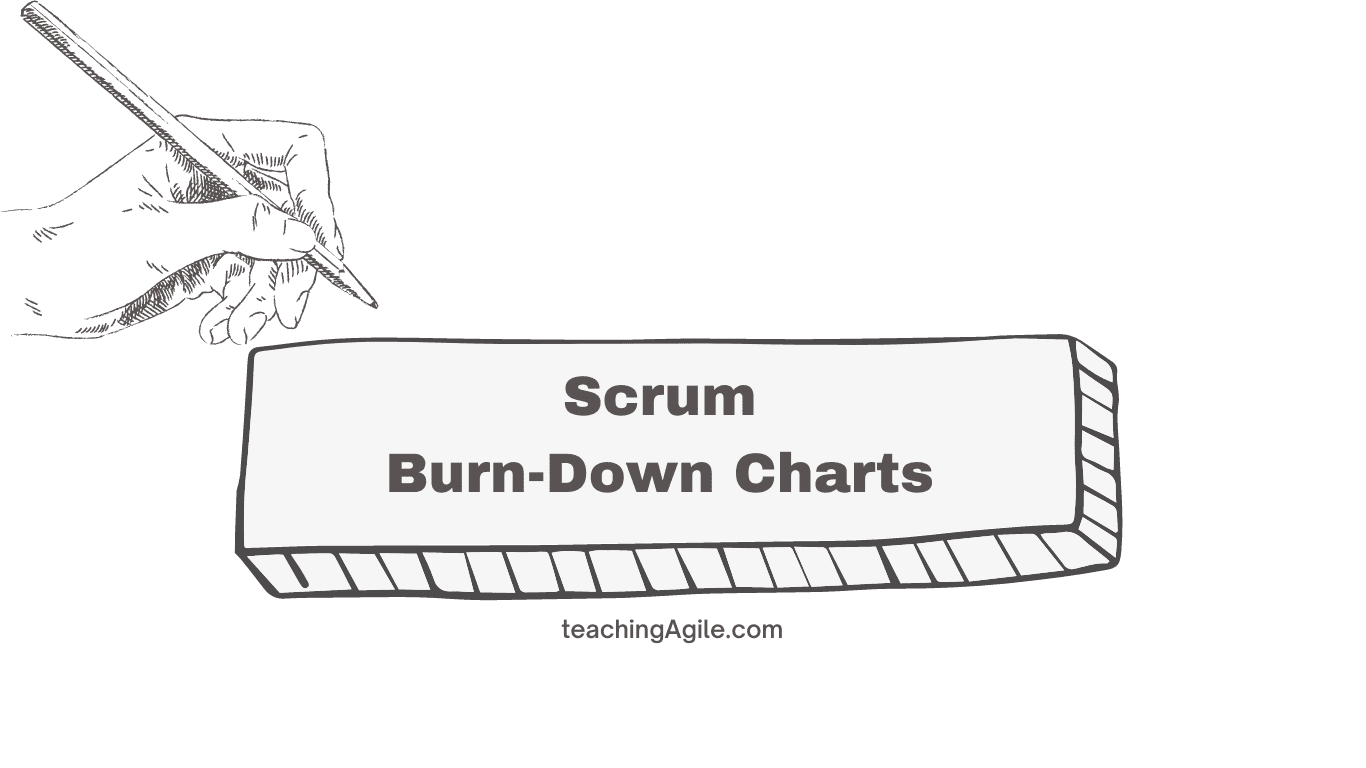 Burndown Chart in Scrum
Burndown Chart in Scrum
A Burndown Chart is a critical visualization tool in Scrum that helps teams track progress and predict their ability to complete work within a sprint.
This powerful tool provides transparency and enables teams to make data-driven decisions about their work.
In this article, you'll learn about burndown charts, how to use them, and their invaluable role in Agile and Scrum methodologies.
Table Of Contents-
- Introduction
- What is a Burndown Chart?
- Types of Burndown Charts
- Detailed Components
- Implementation Guide
- Common Patterns and Their Meanings
- Tools and Implementation Options
- Integration with Scrum Events
- Burndown vs. Burn-up Charts
- Conclusion
- Quiz on Burndown Chart
- Frequently asked questions on Burndown Chart
- Continue Reading
What is a Burndown Chart?
A Burndown Chart is a graphical representation that shows the rate at which work is completed and how much work remains in a sprint. It's an essential tool for Sprint Planning and daily progress tracking that helps teams:
- Visualize work progress
- Predict completion dates
- Identify potential delays early
- Make informed decisions about scope
How Does a Burndown Chart Work?
Simply put, a burndown chart compares the volume of work that needs completion against the time it takes for the team to finish tasks.
The main objective is to generate an accurate portrayal of time allocation, thereby aiding future resource planning.
Agile teams often employ burndown charts due to their proficiency in analyzing short iterations like sprints.
Detailed Components
Core Elements
-
X-Axis (Time):
- Represents sprint duration
- Usually marked in days
- Shows time remaining
- Helps track timeline
-
Y-Axis (Effort):
- Shows remaining work
- Measured in story points or hours
- Reflects scope changes
- Indicates progress rate
-
Trend Lines:
- Ideal burndown line
- Actual progress line
- Scope change indicators
- Progress predictions
Additional Elements
-
Story Points:
- Relative effort estimates
- Used for work measurement
- Help in sprint planning
- Enable velocity tracking
-
Sprint Goals:
- Target completion lines
- Progress indicators
- Team motivation markers
- Success metrics
Implementation Guide
Creation Process
-
Initial Setup:
- Gather sprint backlog items
- Estimate total effort
- Define sprint duration
- Set up tracking system
-
Daily Management:
- Update progress regularly
- Record completed work
- Track remaining effort
- Note impediments
-
Analysis and Adjustment:
- Compare with ideal line
- Identify trends
- Make necessary adjustments
- Plan interventions
Best Practices
-
Data Accuracy:
- Regular updates
- Consistent measurements
- Clear documentation
- Team validation
-
Visual Clarity:
- Clear labeling
- Consistent scaling
- Color coding
- Legend explanation
-
Team Engagement:
- Daily reviews
- Team discussions
- Shared ownership
- Collaborative updates
Common Patterns and Their Meanings
Ideal Progress
- Linear progress
- Steady completion rate
- Balanced workload
Fast Start, Slow Finish
- Initial momentum
- Later challenges
- Potential bottlenecks
Slow Start, Fast Finish
- Early preparation
- Late execution
- Sprint backloading
Tools and Implementation Options
Physical Tools
- Whiteboards
- Printed charts
- Sticky notes
- Manual tracking
Digital Solutions
- Jira (opens in a new tab)
- Azure DevOps
- Trello
- Excel templates
Hybrid Approaches
- Combined physical/digital
- Team preference based
- Situation appropriate
- Flexibility focused
Integration with Scrum Events
Sprint Planning
- Set initial estimates
- Define sprint scope
- Create baseline chart
- Establish targets
Daily Scrum
- Update progress
- Discuss blockers
- Adjust estimates
- Plan daily work
Sprint Review
- Analyze completion
- Review accuracy
- Learn from patterns
- Plan improvements
Sprint Retrospective
- Evaluate effectiveness
- Identify improvements
- Adjust processes
- Update practices
Burndown vs. Burn-up Charts
While both charts track progress, they serve different purposes:
Burndown Charts
- Show remaining work
- Focus on completion
- Help predict end dates
Burn-up Charts
- Show completed work
- Track scope changes
- Visualize total progress
Types of Burndown Charts
There are three main types of burndown charts, each serving different levels of project tracking:
-
Sprint Burndown Charts:
- Track progress within a single sprint (1-4 weeks)
- Enable daily progress monitoring
- Help teams stay aligned with sprint goals
- Support Sprint Planning
-
Release Burndown Charts:
- Monitor progress across multiple sprints
- Track completion of user stories and epics
- Provide overview of release progress
- Support release planning decisions
-
Product Burndown Charts:
- Also known as epic burndown charts
- Track entire product backlog progress
- Monitor large bodies of work
- Support long-term planning
How to Create a Burndown Chart in 5 Easy Steps
Creating a burndown chart might initially appear challenging, but it can be quite manageable if broken down into a series of straightforward steps.
Let's walk through the process:
- Estimating Effort Needed: Start by predicting the effort necessary to complete a sprint.
- Track Daily Progress and Remaining Work: Make regular updates and records of much work has been done and how much still needs to be done.
- Calculating Actual Effort Expended: After providing estimates, update the chart with the actual effort spent on individual tasks.
- Compile the Final Dataset: Prepare a final dataset keeping in view the initial effort estimation and actual work log.
- Plot the Burndown Chart: Fill in the estimated effort on the Y-axis and time on the X-axis, then begin drawing your Ideal and Actual Effort lines.
Conclusion
Harnessing the power of a burndown chart can completely revolutionize the way Agile and Scrum teams track progress, improve productivity, and meet project targets efficiently.
It is an indispensable tool for navigating the complexities of project management, promising better team coordination, enhanced transparency, and improved stakeholder trust.
Quiz on Burndown Chart
Your Score: 0/6
Question: What does the vertical axis (Y-axis) typically represent in a Burndown Chart?
Continue Reading
SprintLearn about the Sprint in Scrum and how it can help your team deliver working software incrementally and iteratively.
Scrum BacklogUnderstand the Sprint Backlog in Scrum and how it can help your team focus on the work that needs to be done.
Daily ScrumUnderstand the Daily Scrum in Scrum and how it can help your team stay aligned and focused on the Sprint goal.
Scrum ArtifactsLearn about the key Scrum Artifacts within the Scrum Framework and how they contribute to a successful Agile project.
Scrum RolesLearn about the Scrum Framework, its roles, and how they contribute to successful project management.
Effective Requirements Gathering: Techniques and TipsDiscover effective strategies for business analysts to master requirements gathering, ensuring projects are built on clear, actionable requirements.
Frequently Asked Questions (FAQs) / People Also Ask (PAA)
What is a Burndown Chart?
What are the different types of Burndown Charts?
What do the axes represent in a Burndown Chart?
How often should a Burndown Chart be updated?
What's the difference between ideal and actual burndown lines?
What are common patterns in Burndown Charts?
How do Burndown Charts help in Scrum events?
What's the difference between Burndown and Burn-up Charts?